Another great tool is “Quick Message”. This feature allows sales people and management to send text messages to customers. This feature can be found under “messages” when logged in the management page..
Here is how you can enable this feature for your sales staff :
1. Click on “manage” sales people.
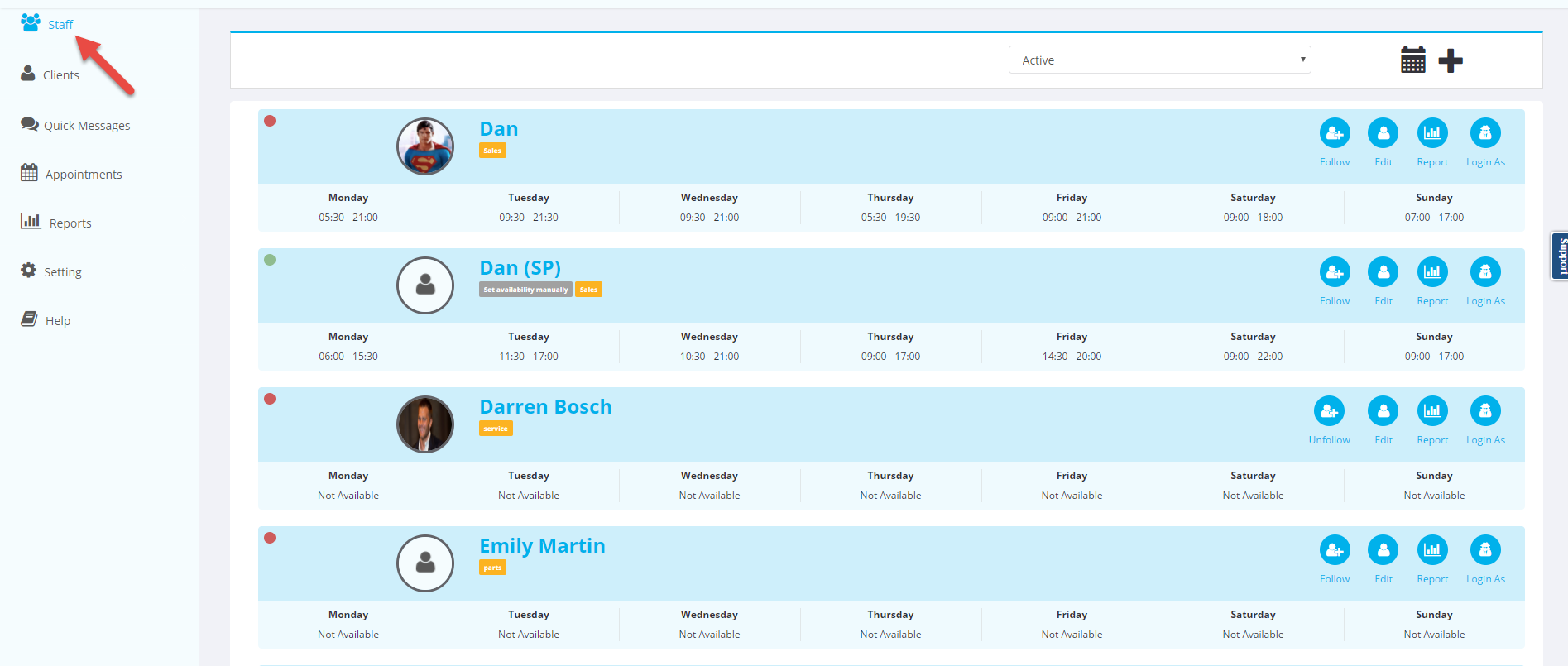
2. Select the sales person you would like to have this feature and click “edit”.
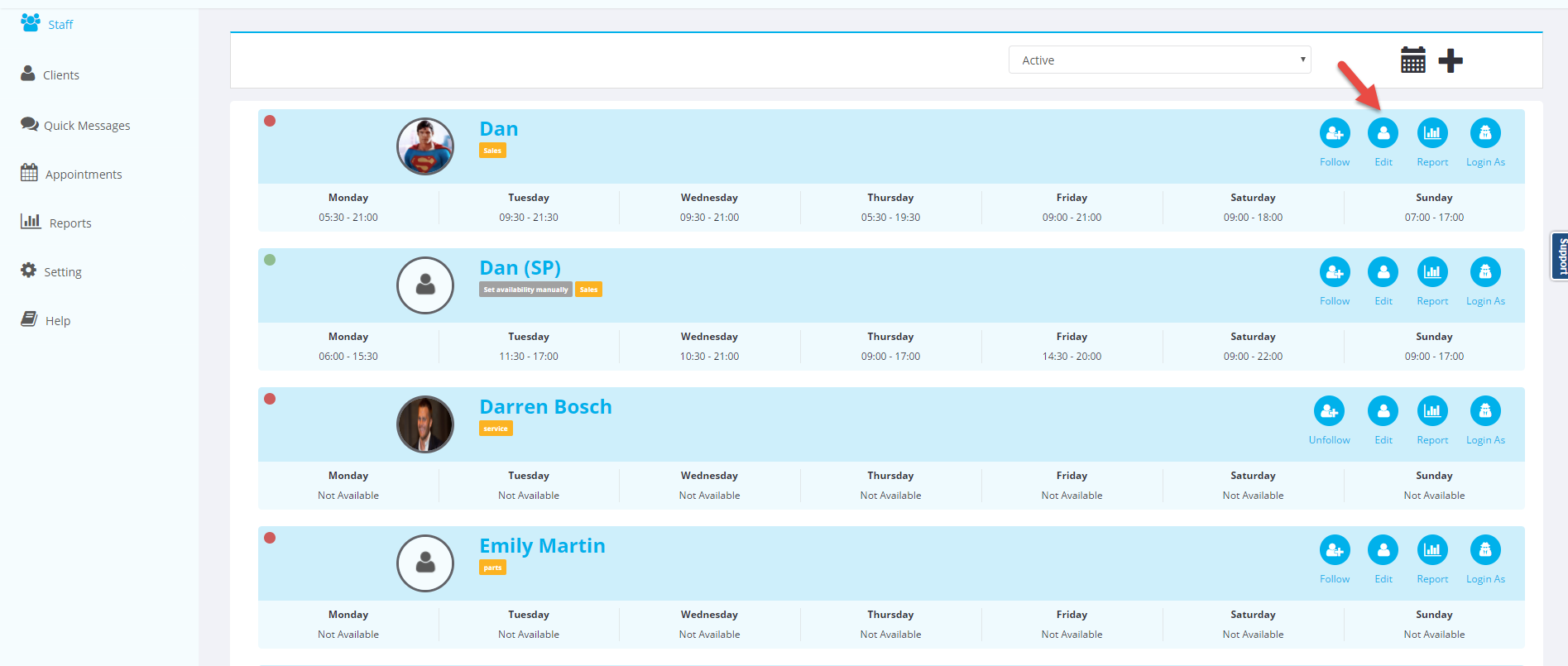
3. Select “enable” under quick message.
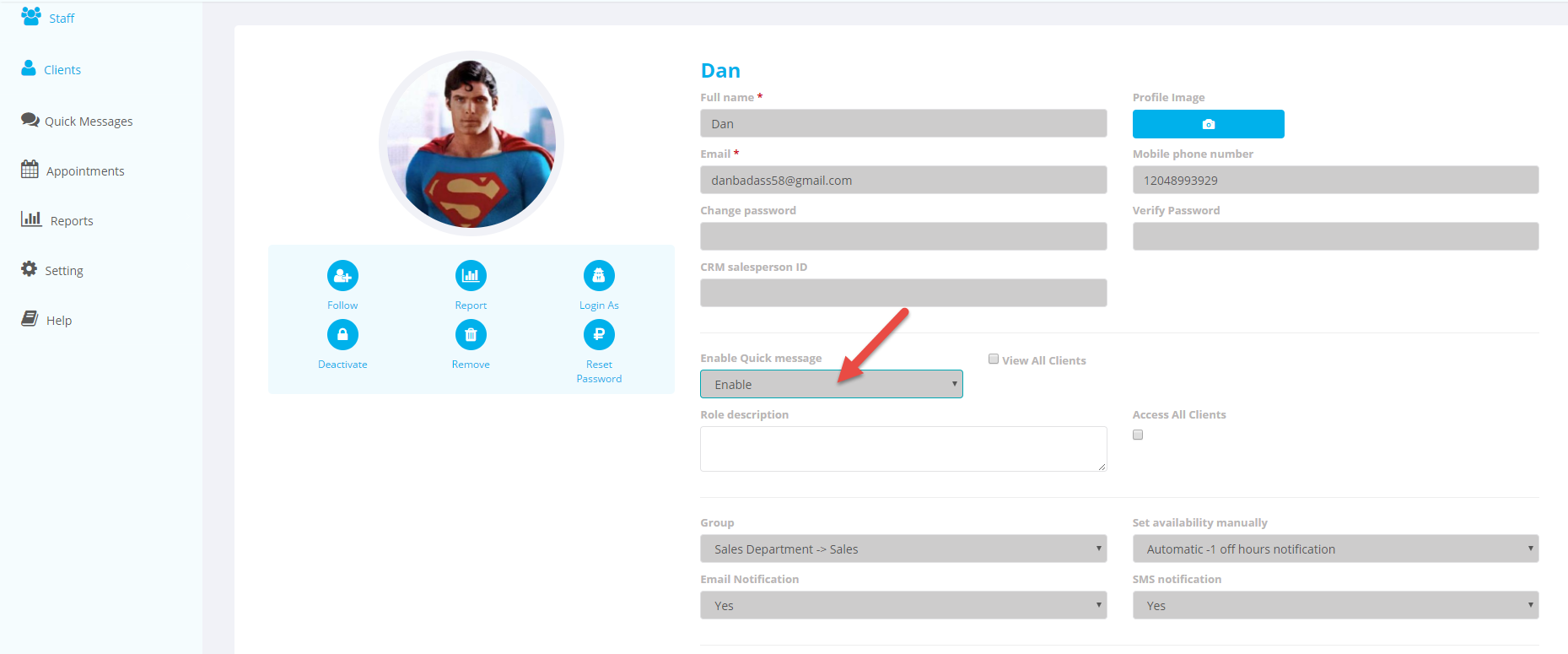
4. Once enabled the sales staff can access this feature within their desktop application.
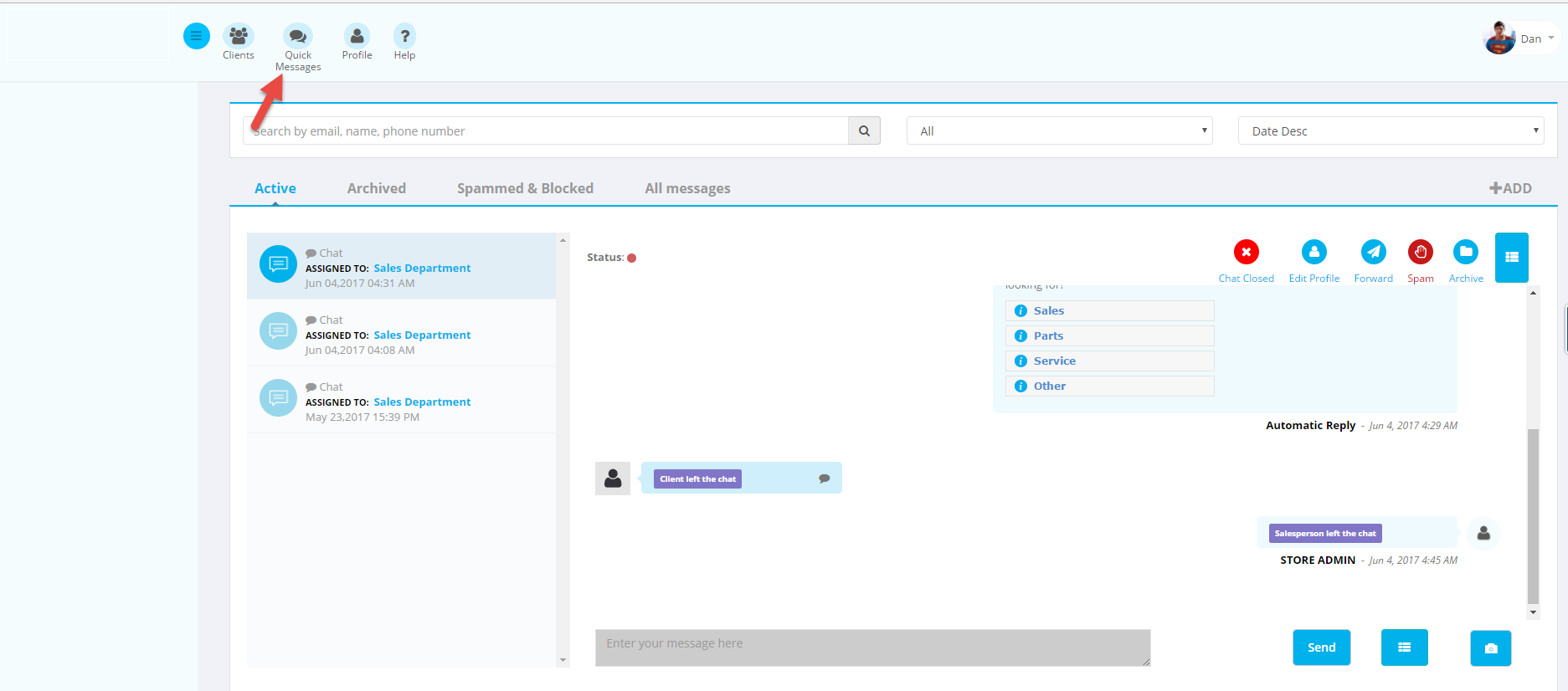
To use quick message:
1. Enter the customers phone number into quick message..
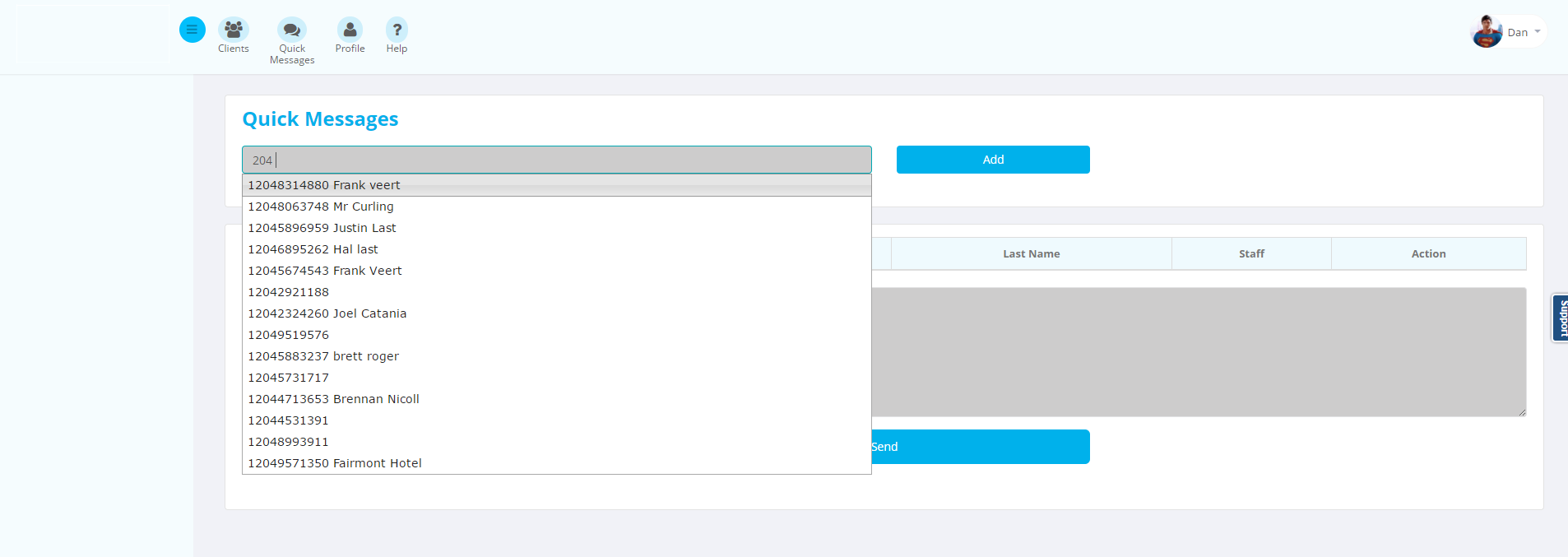 If the customer is already within the system the customer’s name will appear. If they are brand new to Flatform you will be prompted to enter their first and last name.
If the customer is already within the system the customer’s name will appear. If they are brand new to Flatform you will be prompted to enter their first and last name.
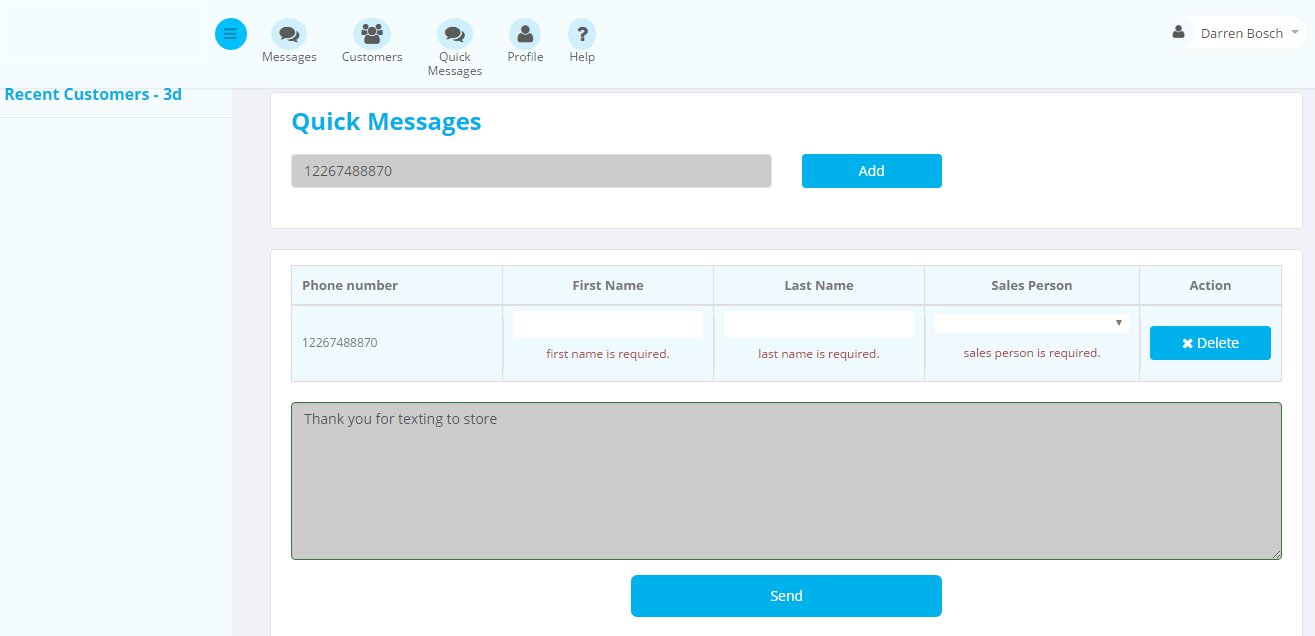
2. Select the sales person associated with that customer..
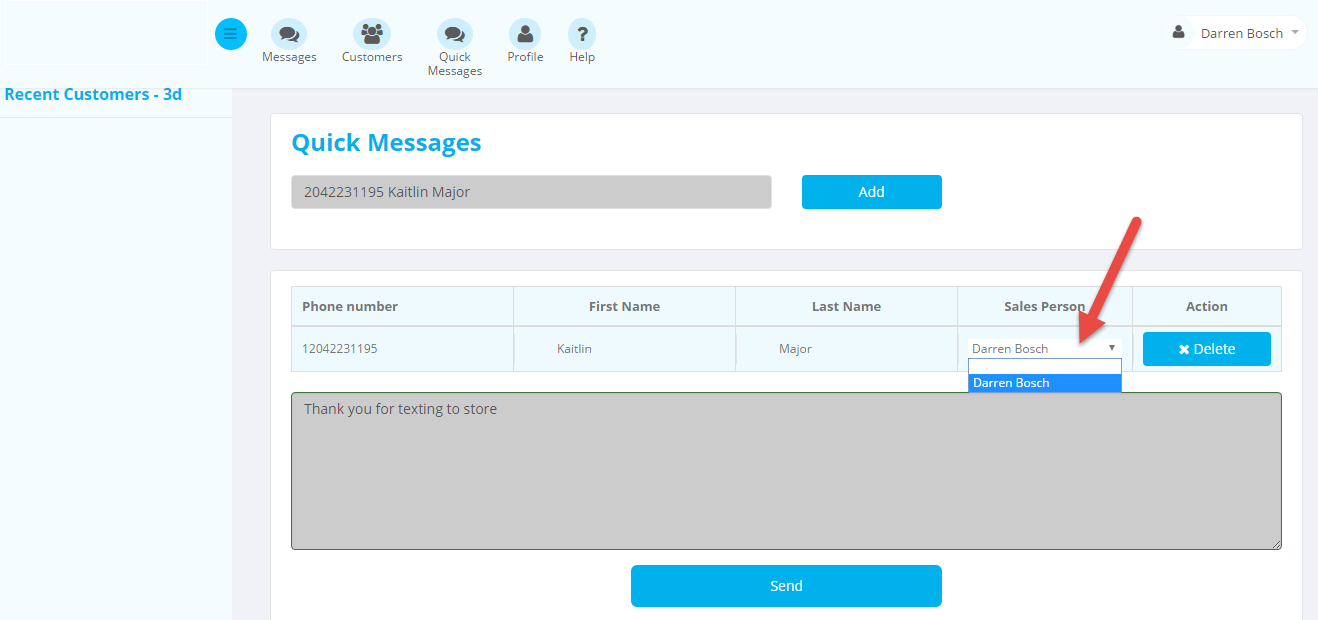
3. Type in the message you would like to send out..
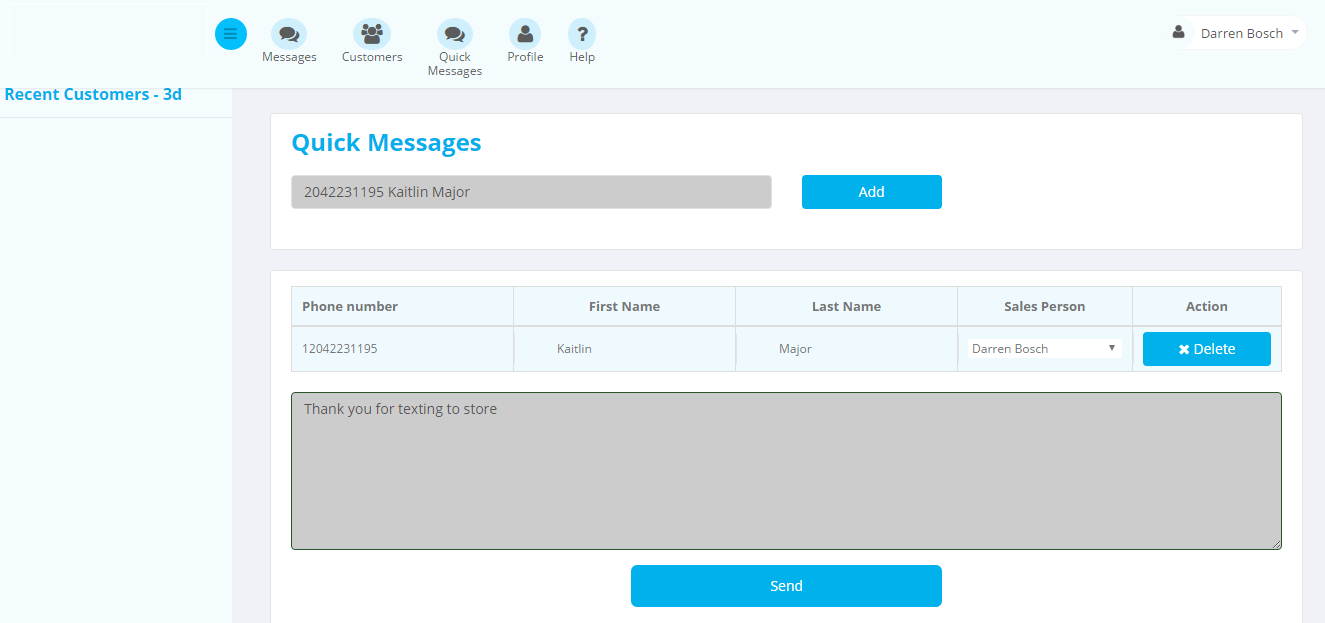 Please keep in mind you can add up to 20 different customers at one time (they will all receive the same message). The response from the customer will only go to the sales person associated with them.
Please keep in mind you can add up to 20 different customers at one time (they will all receive the same message). The response from the customer will only go to the sales person associated with them.
This is a great feature that can be used to confirm appointments for the following day, remind customers that their lease is coming up for renewal, confirm privet sales appointments etc. DO NOT USE THIS FEATURE FOR MASS MARKETING.
In the coming weeks we will introduce the ability to schedule your messages!!!