If anybody wants to add anything ( I am using it on Mac so it might differ a bit on Windows and I might need the same screenshot from a Windows version saying Mac / Windows beside each ones. )
To install your Google Chrome plugin for notifications :
1. Go to : https://chrome.google.com/webstore/category/extensions
Enter : Autotextdriver in the search bar
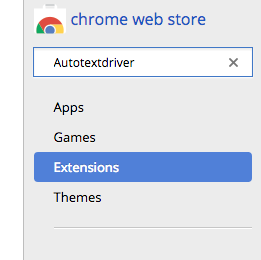
2. Click on Add to Chrome , then select " Add Extension "
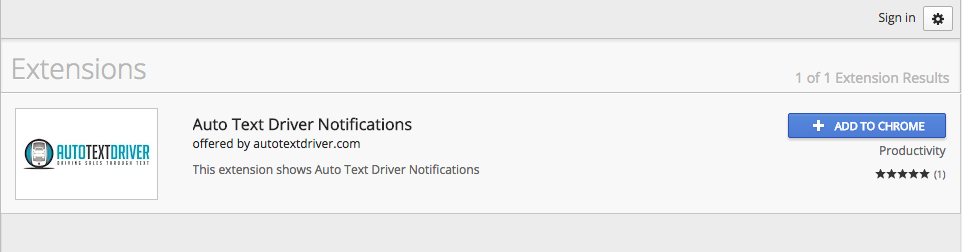
3. You should now see your notification plugin on the right end corner of your window
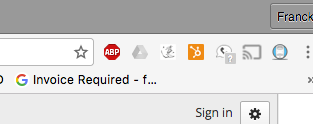
4. You now need to log into your Autotextdriver account you wish to receive notifications for.
To do so, you then need to right click on the Autotextdriver icon and select " options "
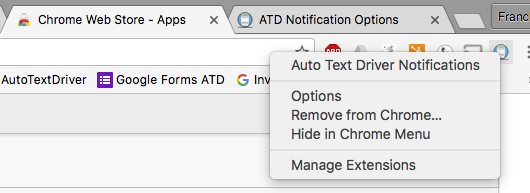
5. Once the new tab is opened in Chrome, be sure to check both the " Display notification" box and the "Mode Prod" box.
Then enter your the email address your use to log into Flatform and your password. Click on Update.
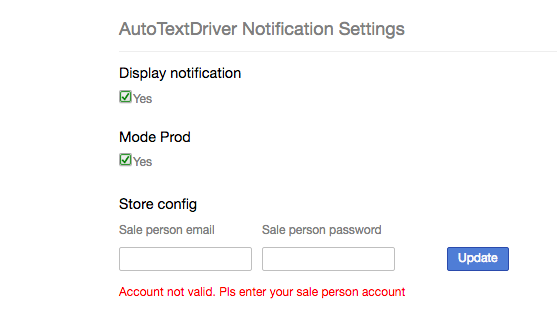
6. Once you have clicked on Update, you should see Account Valid. under your credentials.
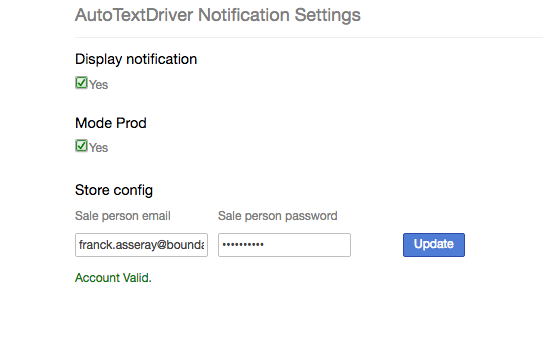
Your Autotextdriver plugin is now installed and configured and you will see the number of unread messages at the bottom right corner of the icon in your google chrome.
By clicking on it you will be able to see your unread messages.
(see screenshot named " unread messages" )
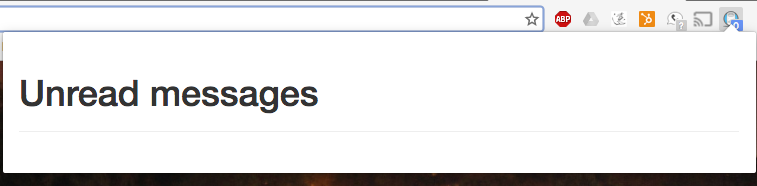
note : You will still need to log into Autotextdriver from the desktop or the app to reply to these messages.
if anybody sees anything that needs to be added, let support know.