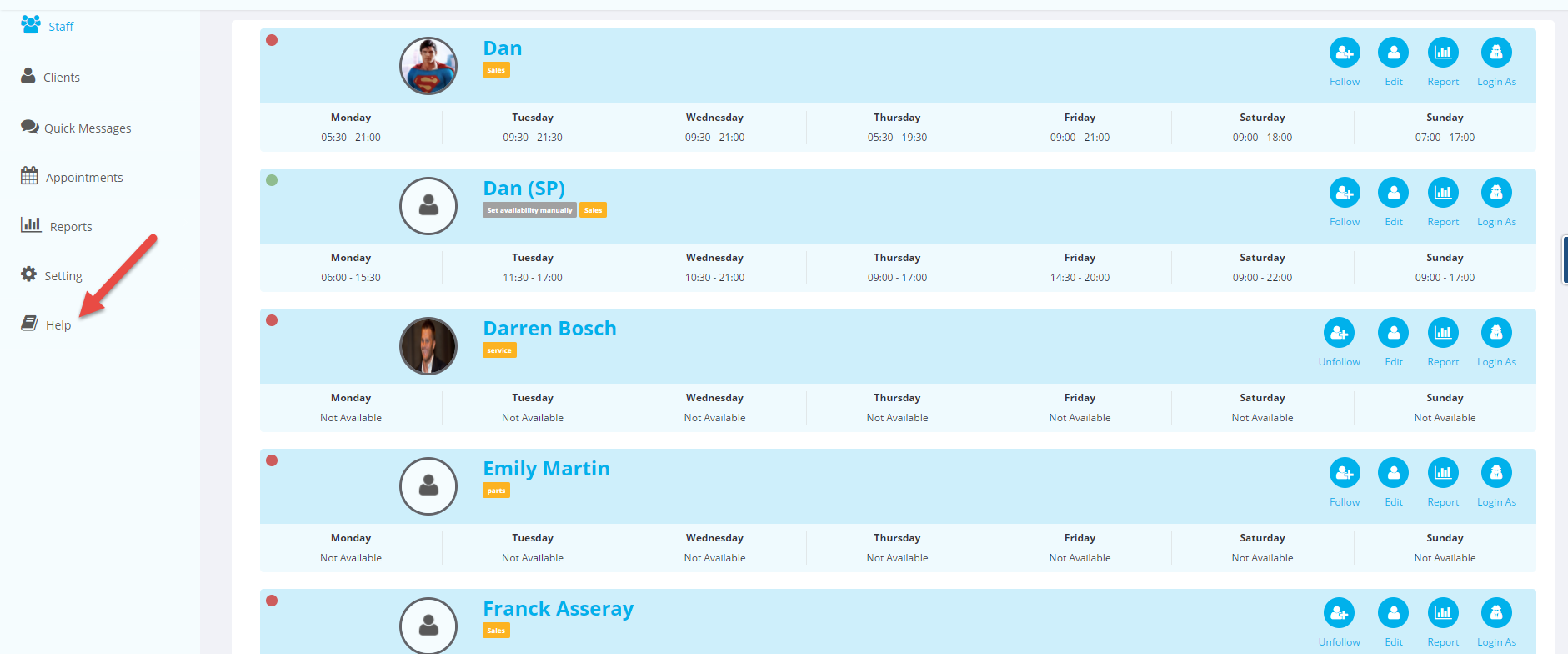Email notification was developed for those dealers who wanted to be alerted to new text leads not only through their app but also through email. The first thing to consider is whether you would like your salespeople to be alerted by email.
To turn the email notification on for a specific salesperson all you need to do is :
1. Click on manage sales person
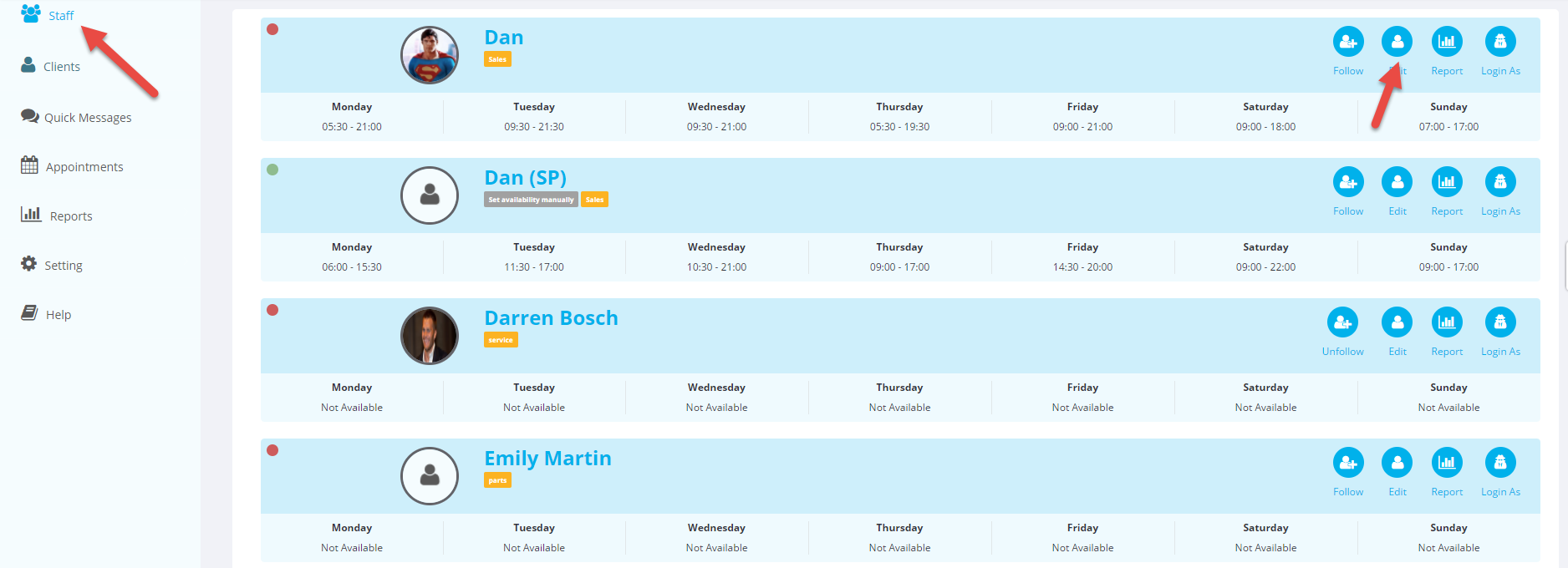
2. Click on the edit button of the salesperson you would like to receive email notifications
3. Change the email notification to YES and click Save
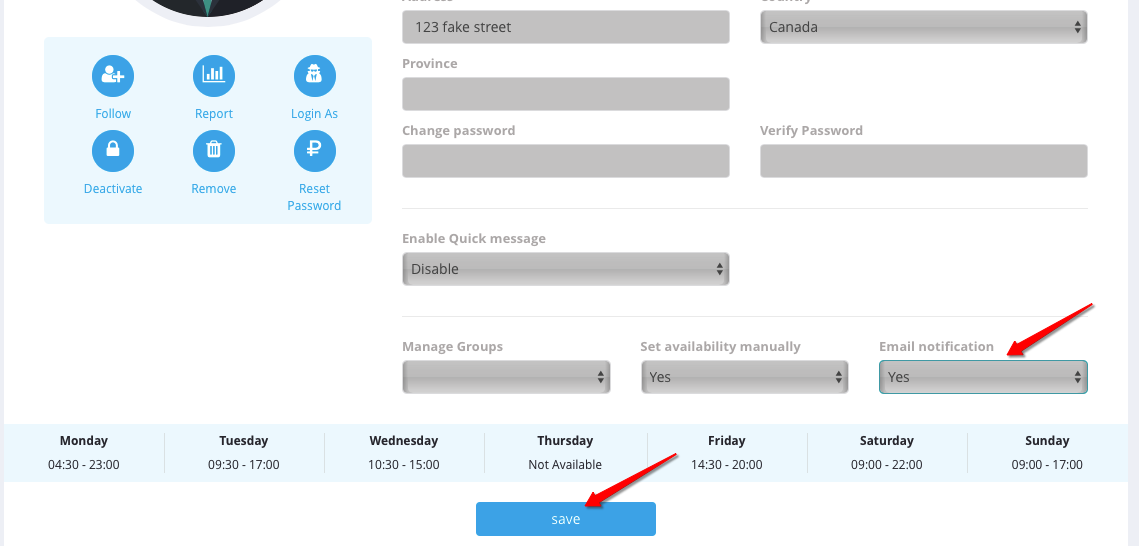
By completing these three easy steps you have instructed the software to send an email to the salesperson every time a text leads comes in
The next step to consider is the timing of that email. How quickly do you want the email to be sent out? Please keep in mind that if you set the time to 1 minute the system will send out an email every minute until someone responds to that text.
You can change the time by following these steps :
1. Under settings click on “advanced settings”
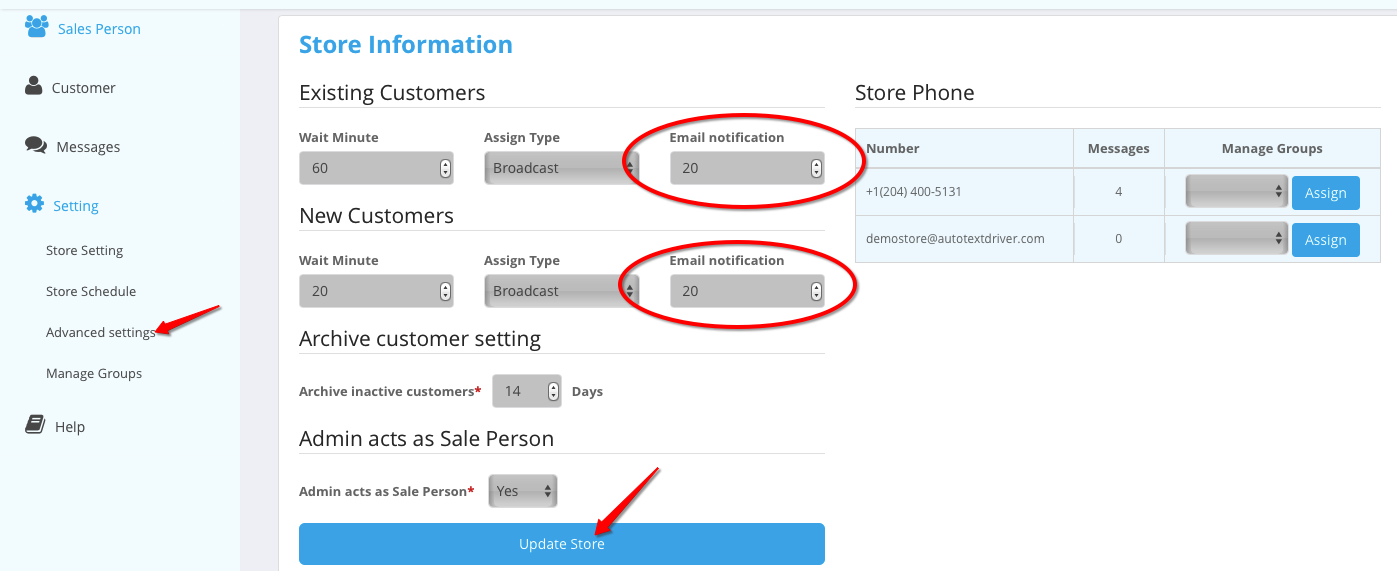
2. Under existing customers & new customers you will see “email notification”. You can change the amount of minutes to whatever you’d like.
As always you can find this tip and many more under the “help” section of the desktop application.