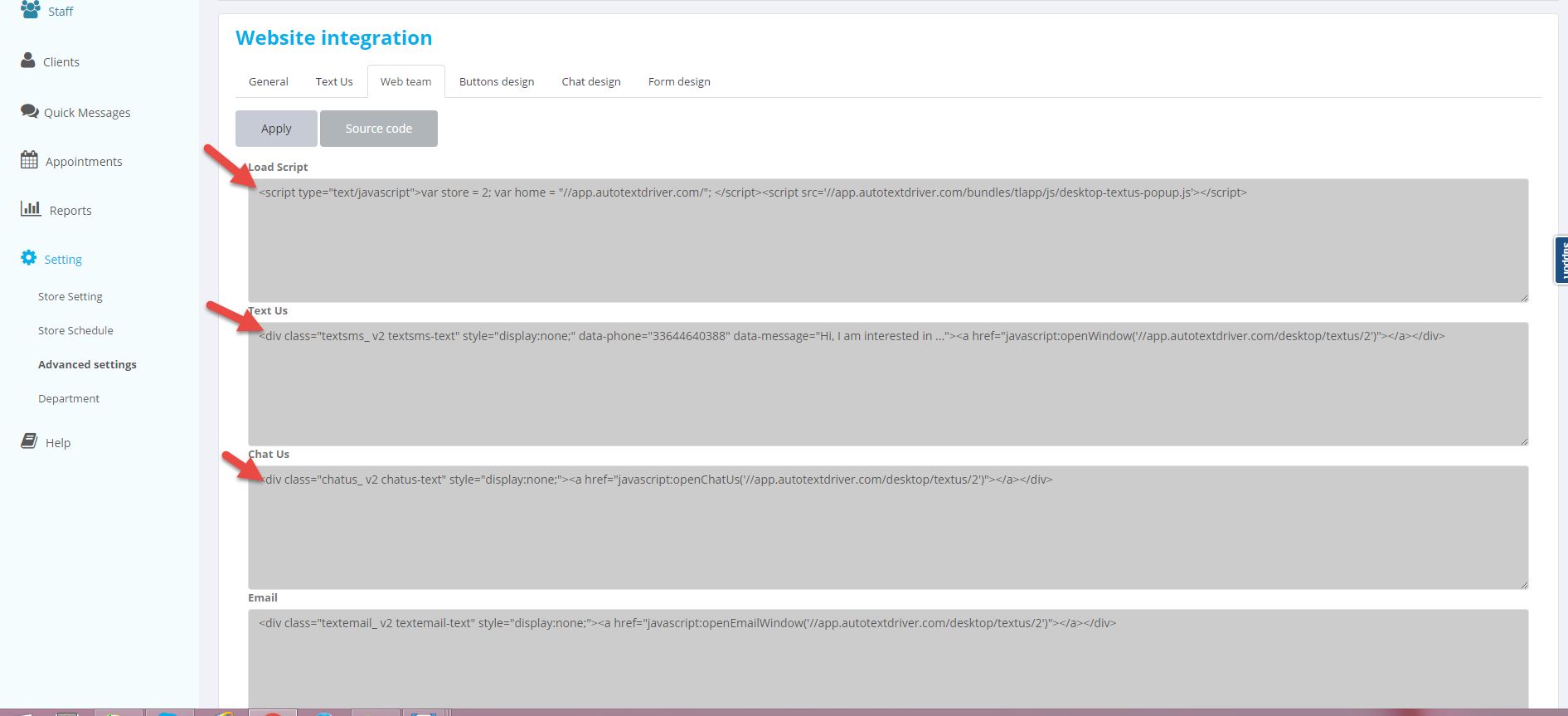Want to double the number of text leads you are currently getting? We have recently released our newest feature for desktop application. You can now add the texting feature to anyone visiting your site through a desktop application. It’s simple to create and even easier to install. Follow these three easy steps :
1. Under settings in the admin page – click on advanced settings
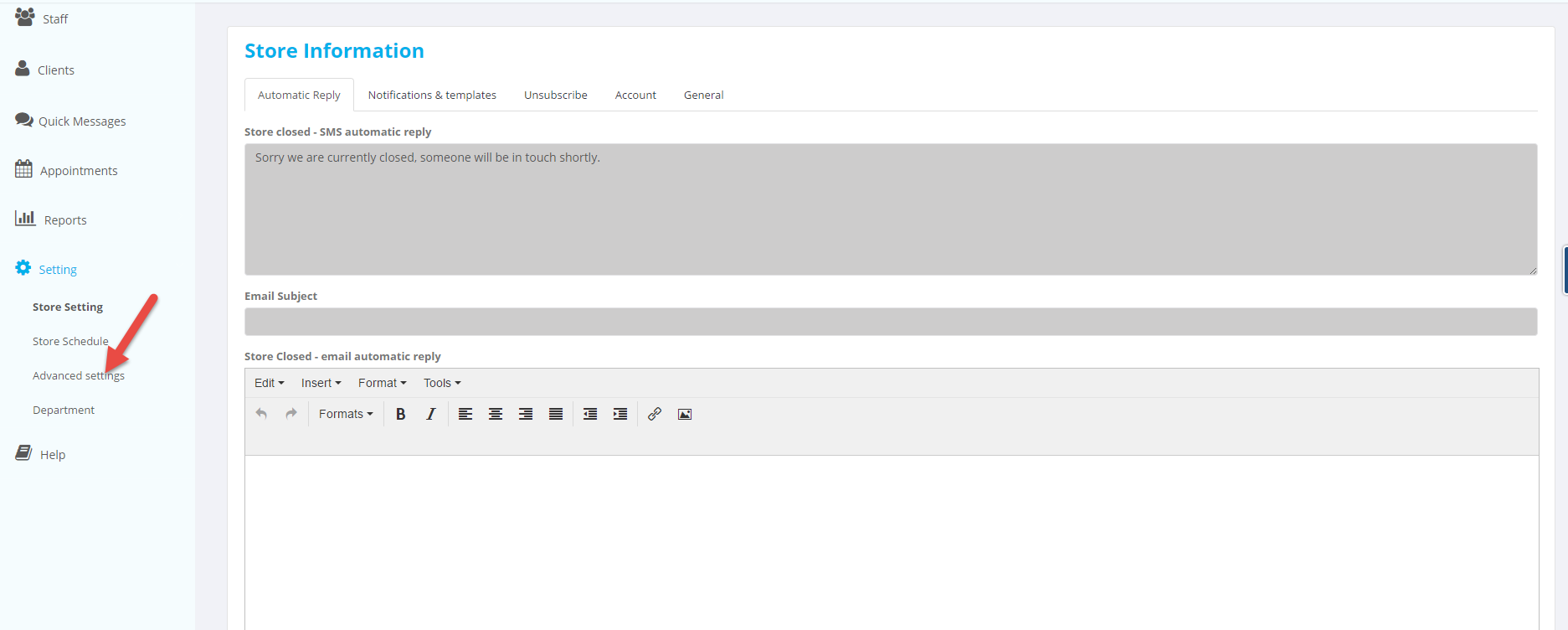
2. At the bottom of the page you will see Desktop text us popup, enter all the fields and preview the popup
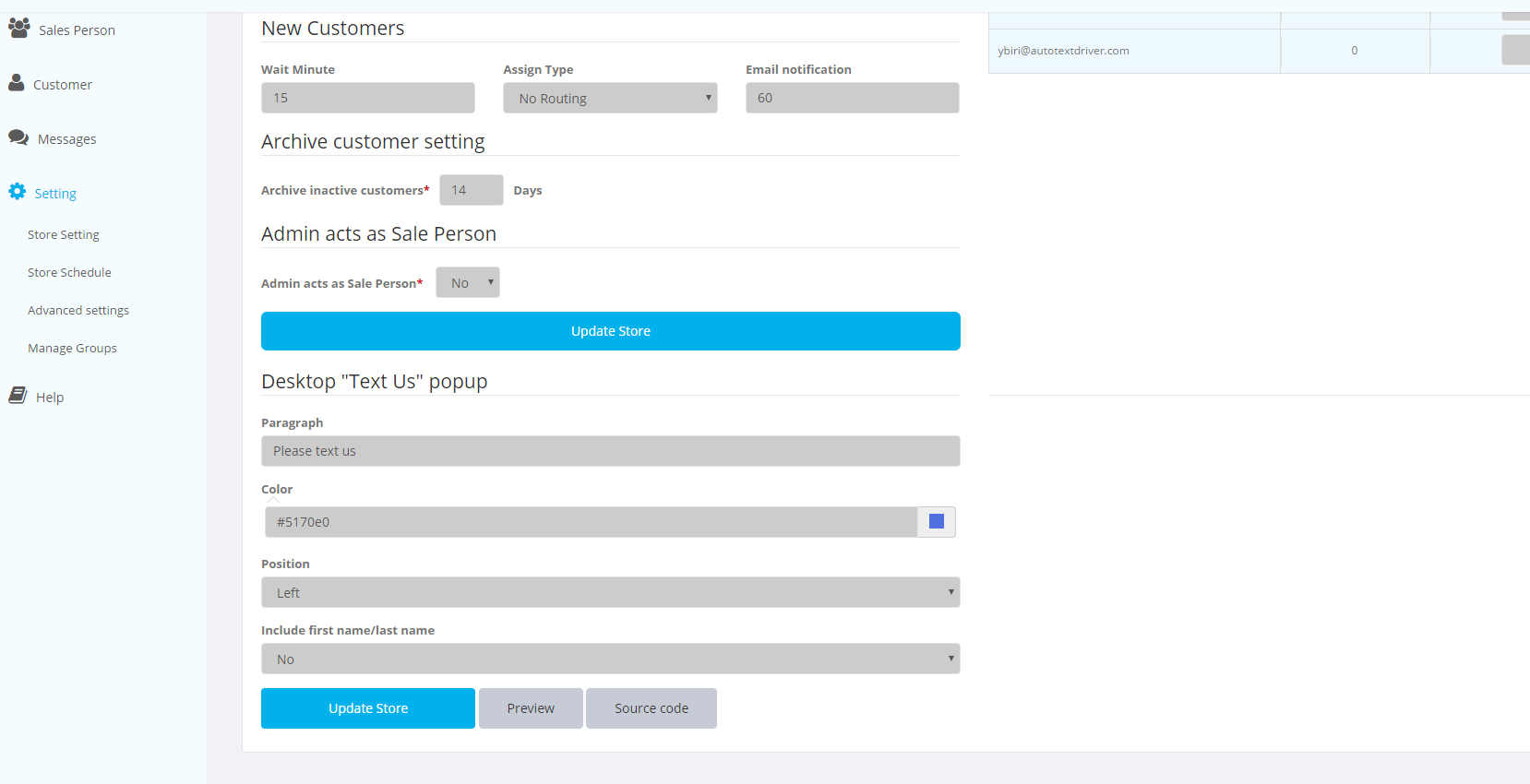
3. Once you are happy with your selection click “update store” and then “preview” to see what it will look like
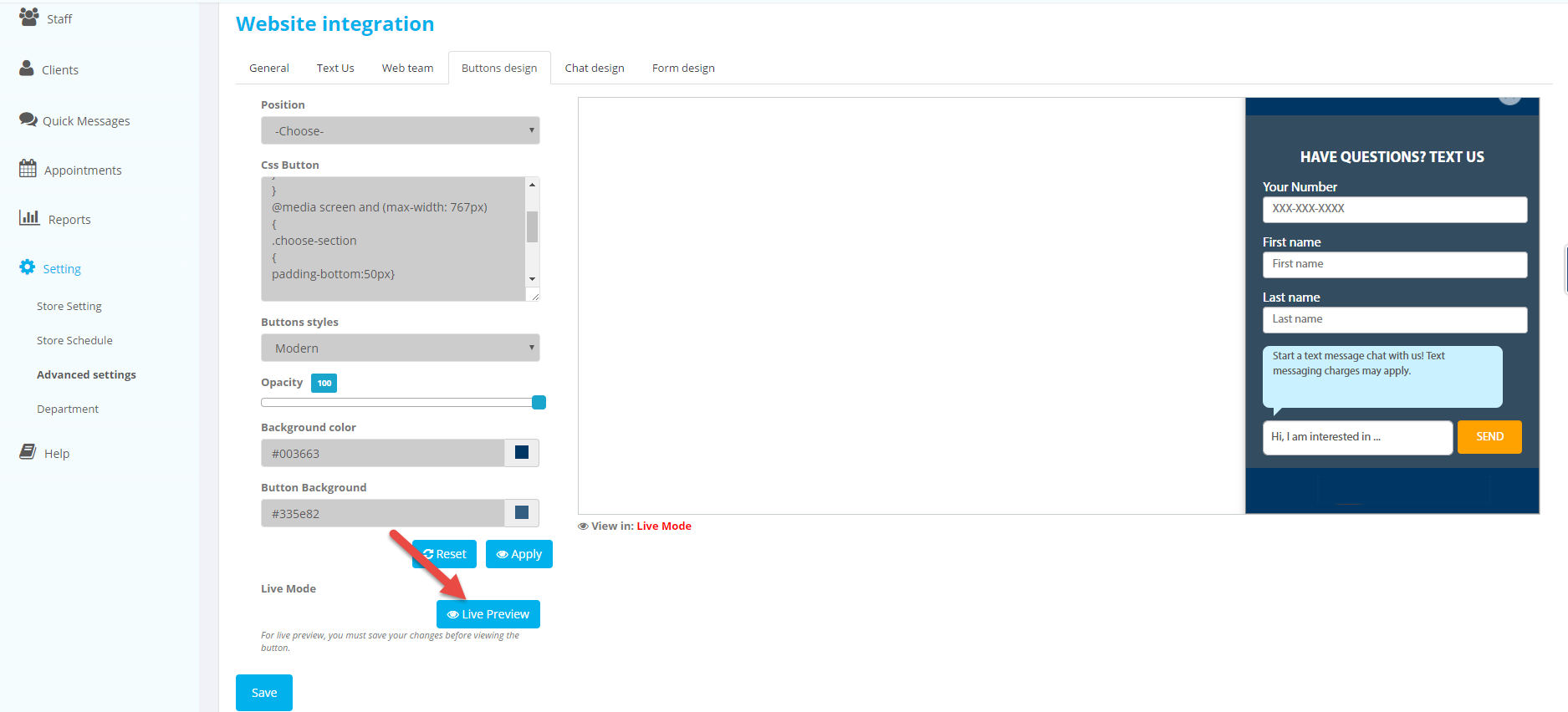
4. Click “source code”
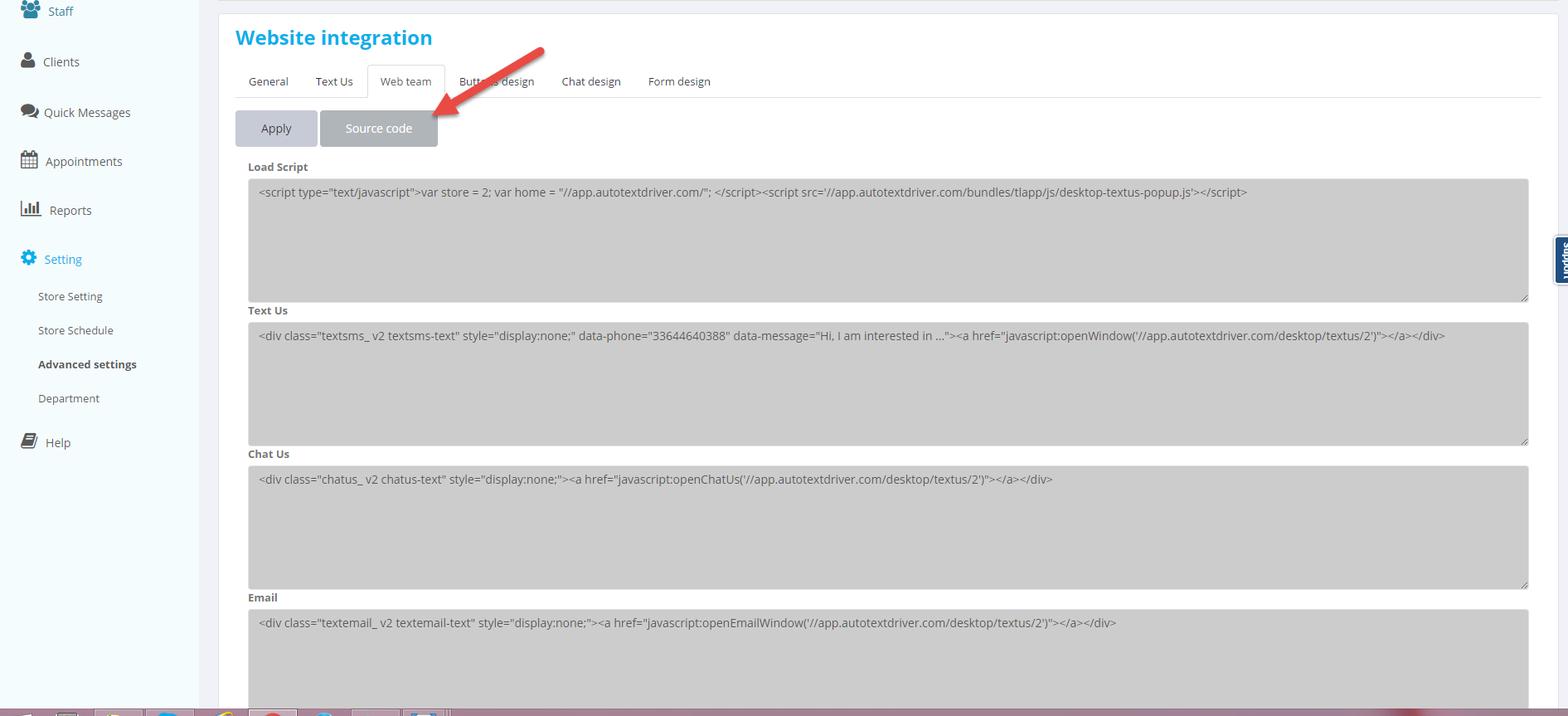
5. Copy the source code and email it to your website developer and ask them to add the source code to all the website pages