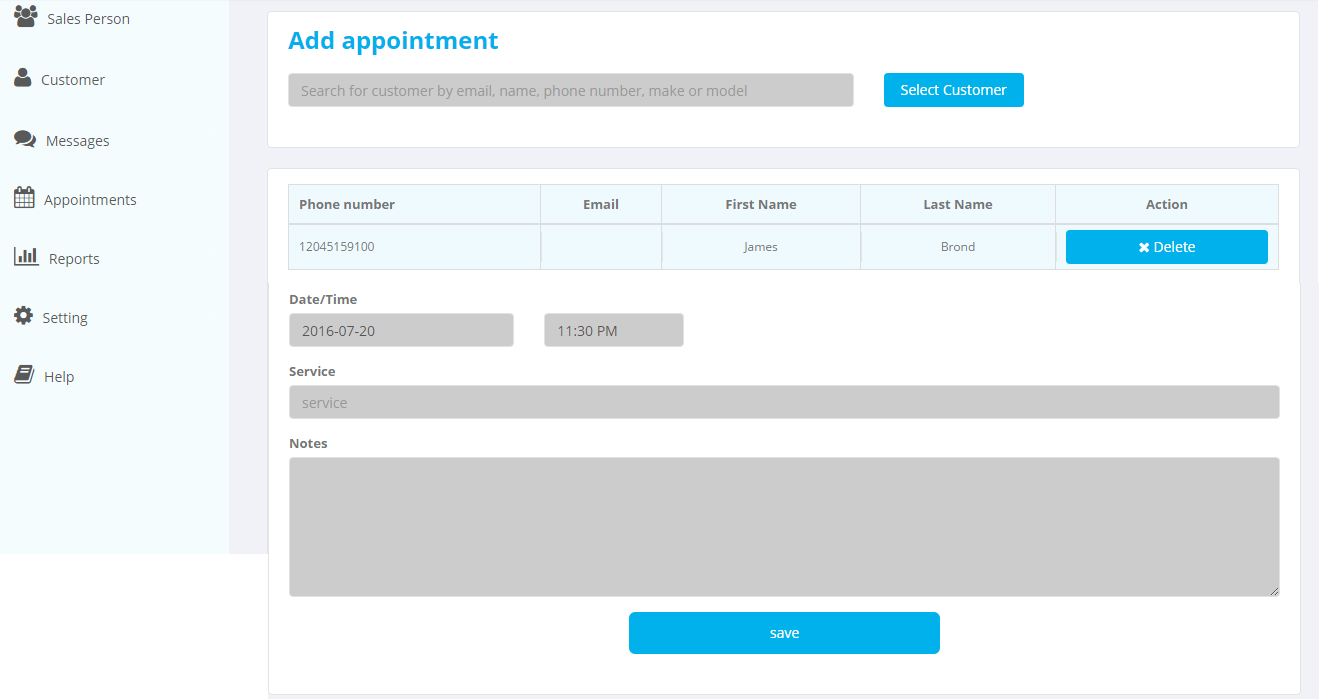To set an appointment you will need to have a customer added to the system first. ( ie you can't add a phone number for a appointment that is not already in the system ( CASL compliance )
1. Under the settings tabs, scroll down and go to appointments configurations
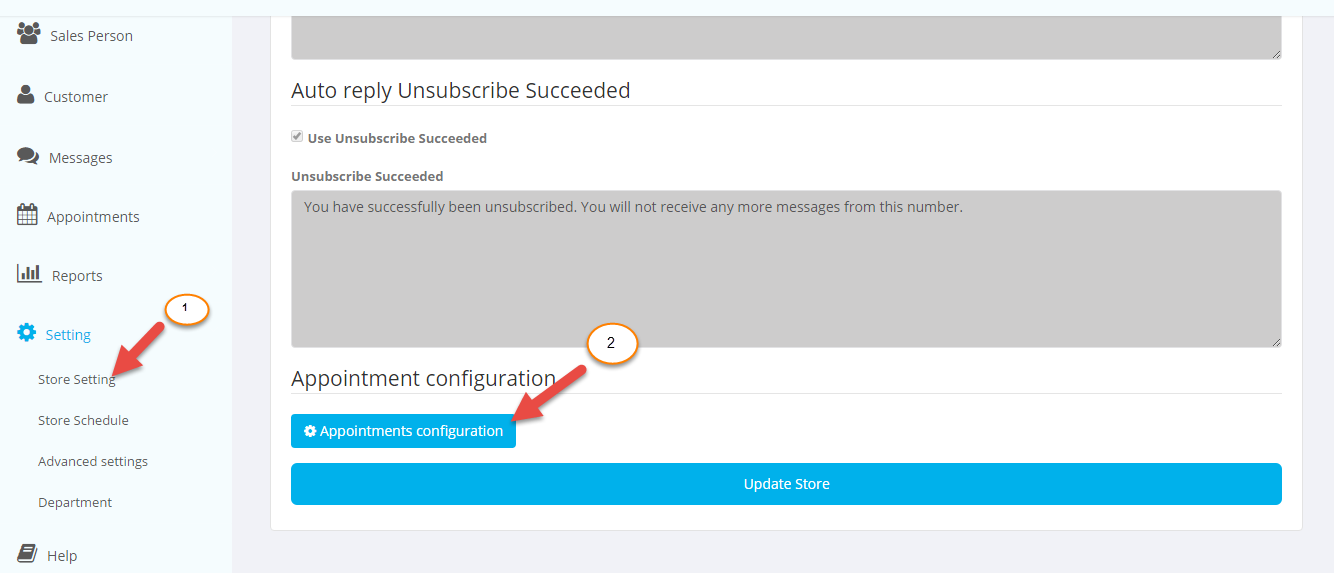
2. You will have 3 different type of reminder for every appointments which mean you can send out reminders at different times prior to your sales or service appointment
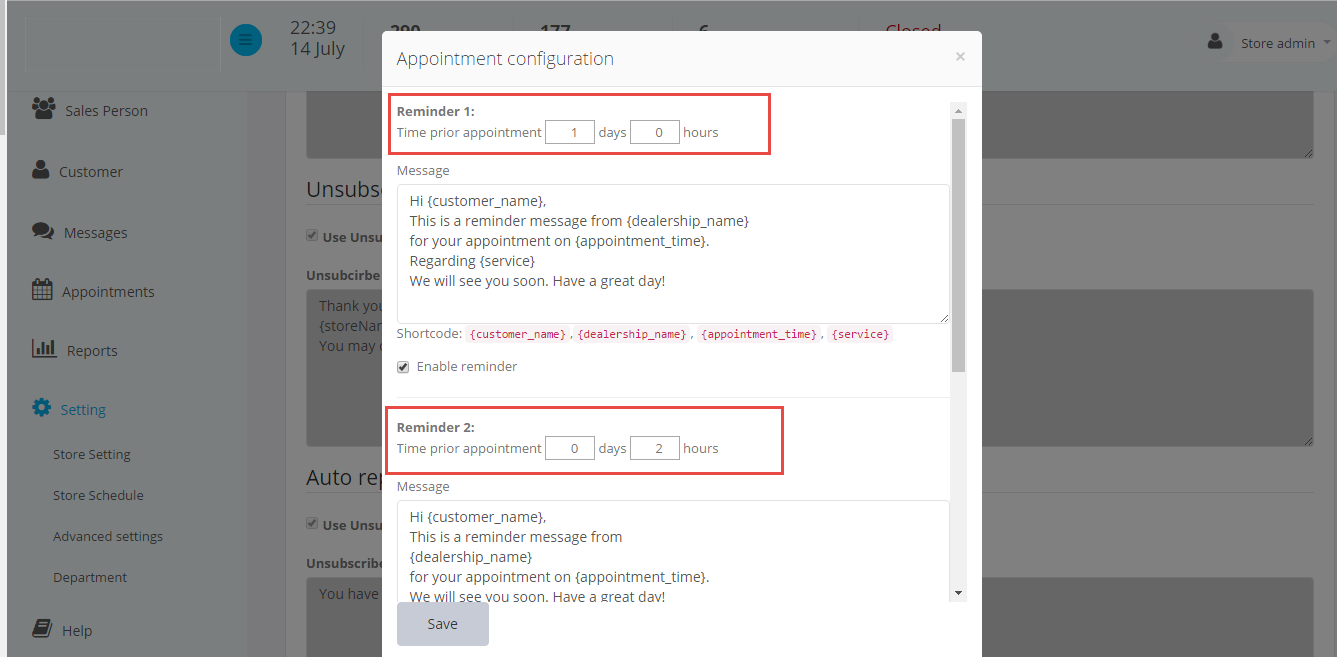
3. You can enable up to 3 reminder but you will need to enable at least one to set any appointments.
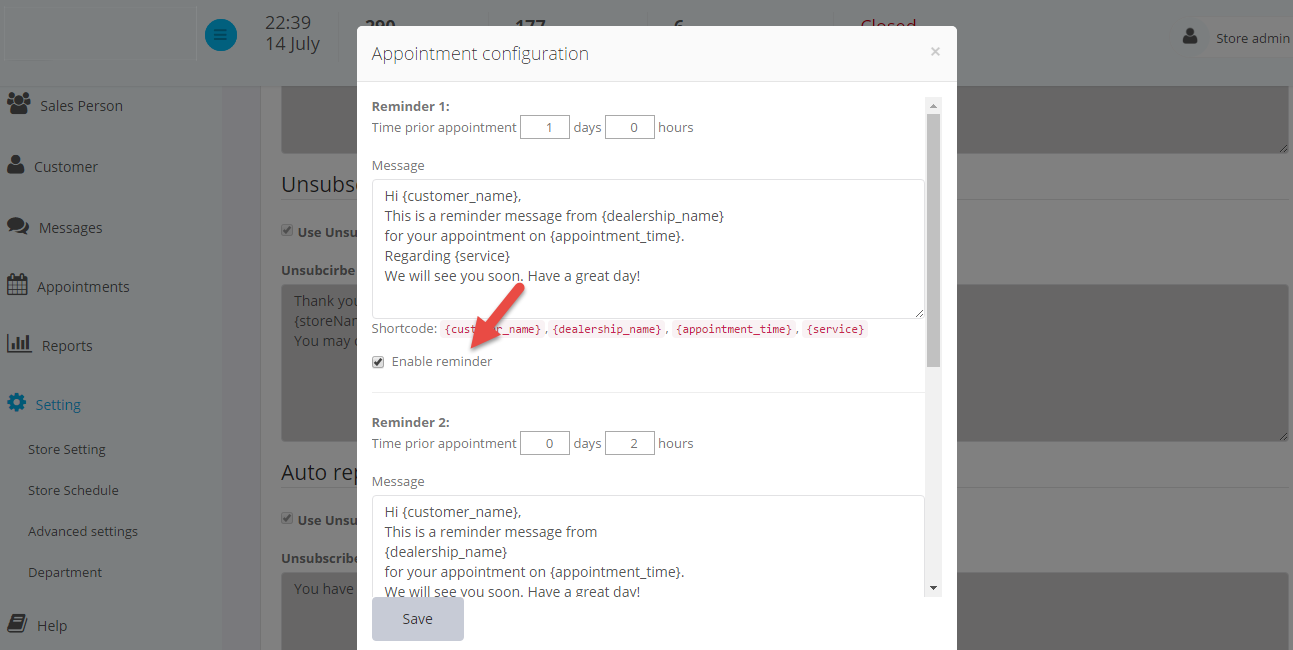
4. You can customize your standard message with Shortcodes. You can remove or add any of those and edit the messages around it.
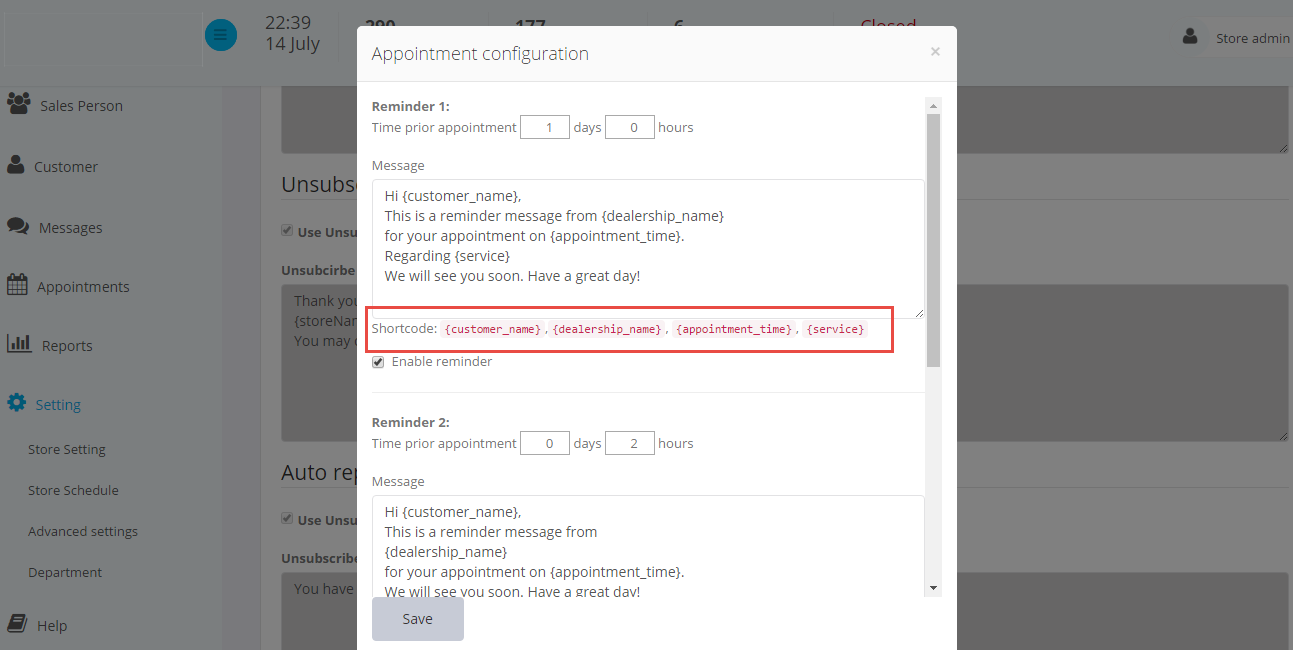
{customer_name} : will input the name of the customer you are setting the reminder for
{dealership_name} : will input your dealership name
{appointment_time} : will input the time you set your appointment for into the text reminder.
{service} : will include your customizable message at this particular position in your text reminder.
There are two ways to schedule your appointment :
1. From customer tab you need to clik on the small calendar

You can set your date and time of your appointment ( it has to be on a future day and time.)
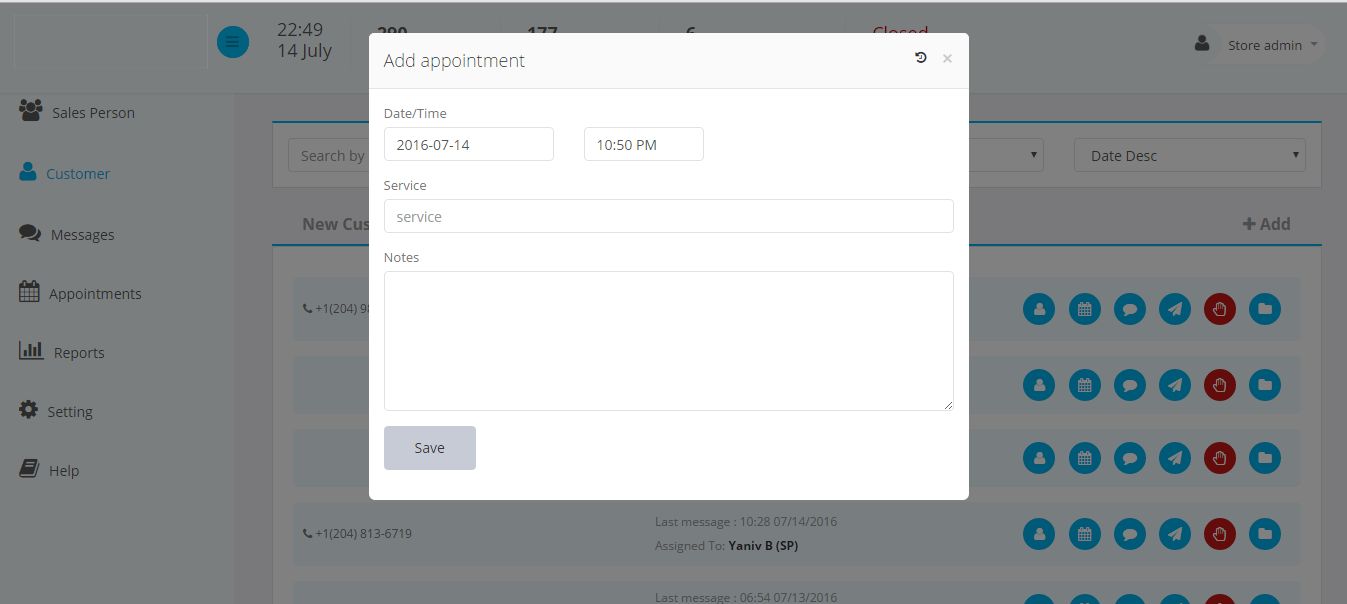
What you will be writing in service will be included where you included it in your enabled reminders)
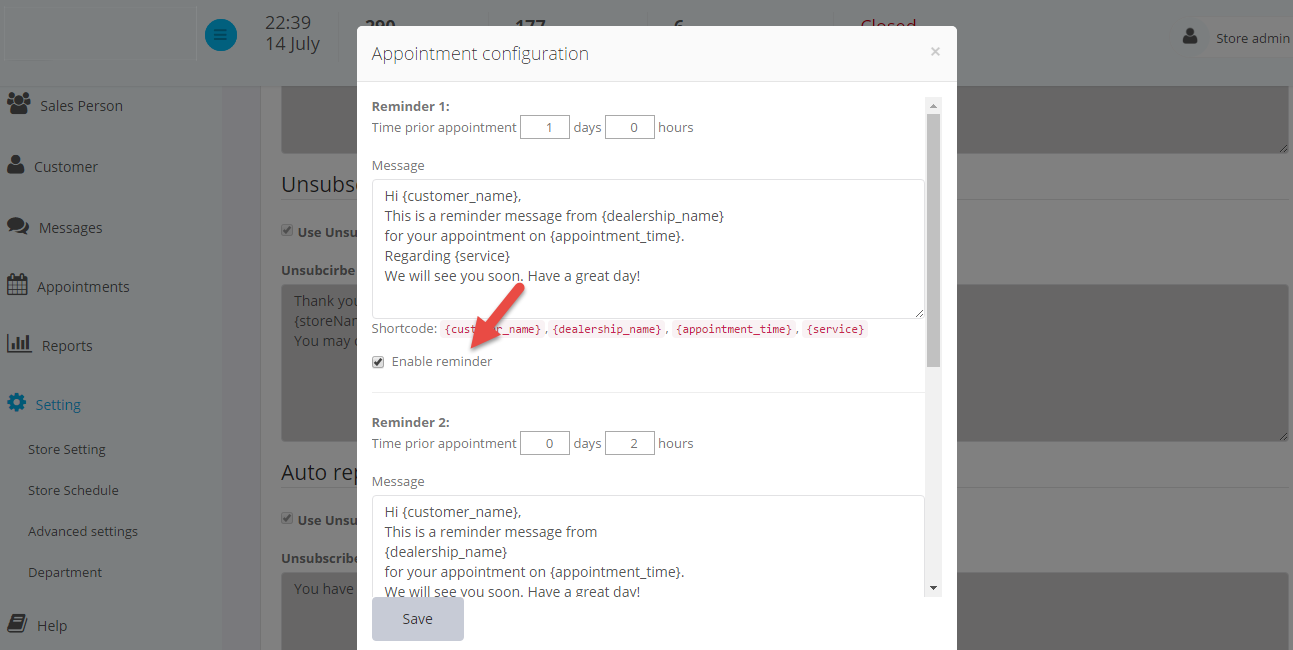
Notes will be for the store user only ( ie : Oil Change, Tires ....)
The refresh button top right will bring you to the appointment tab
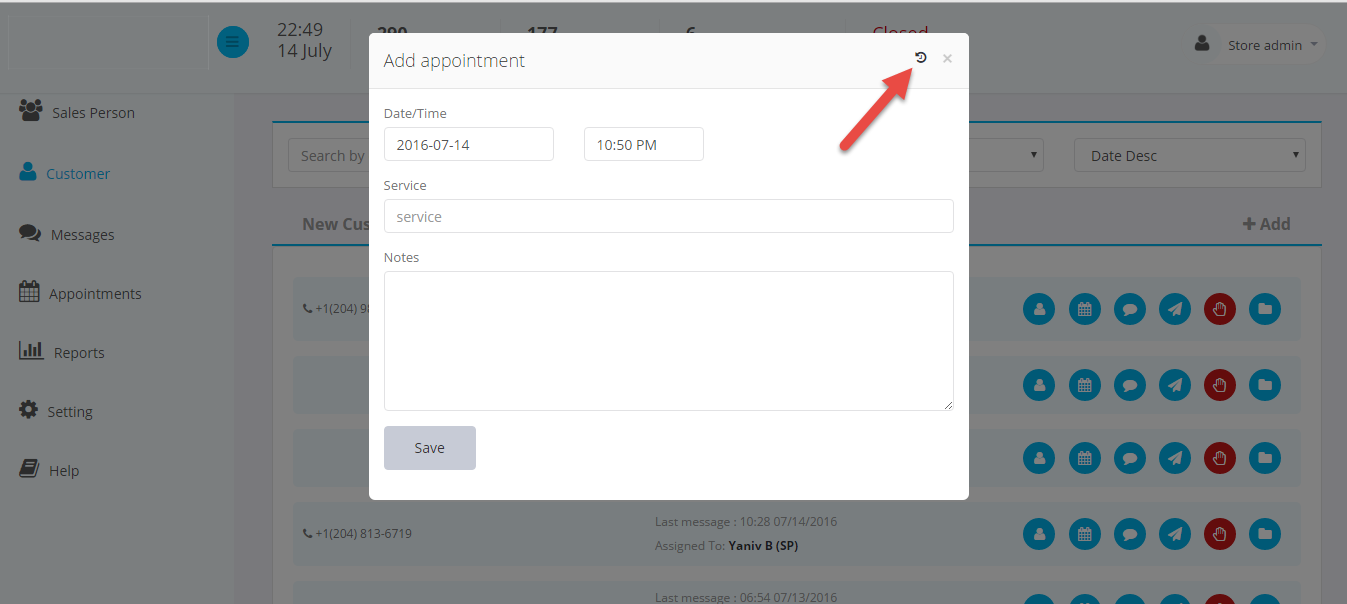
2. Go to your appointments Tab
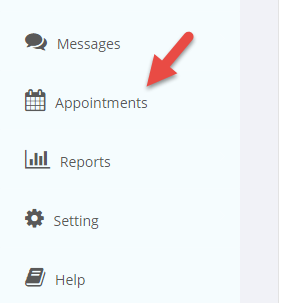
Under scheduled appointment you will find every appointment that are schedule.
You can only search up by existing phone numbers or name and filter through your existing appointment
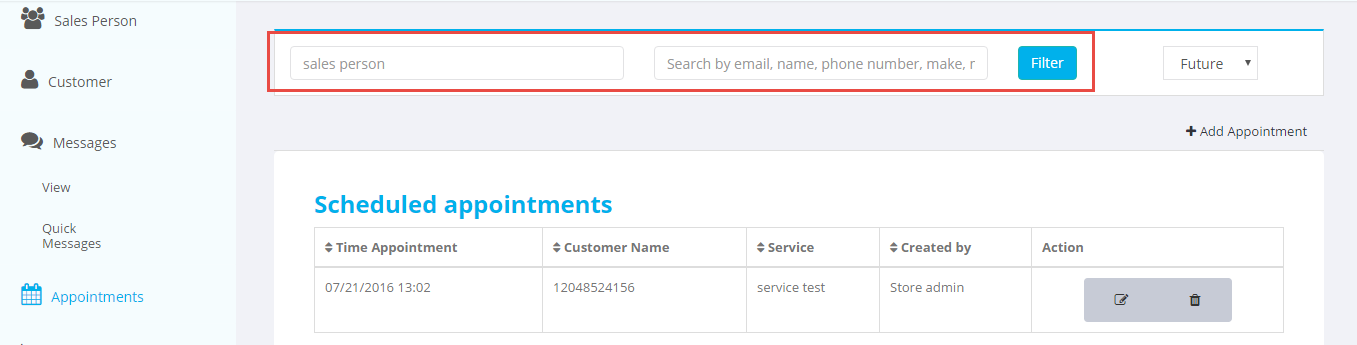
You can also filter by All,Future,History and Today.
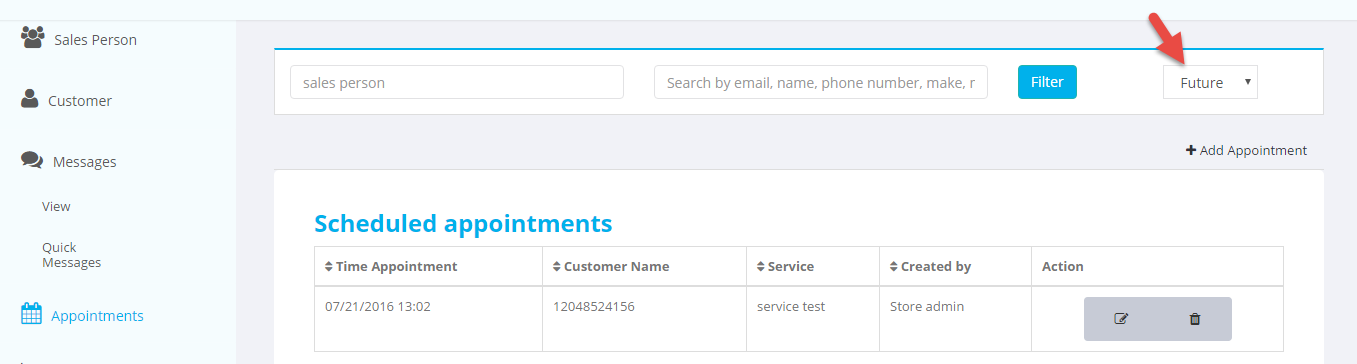
You can edit your existing appointments by clicking on the pen/paper icon
You can delete by clicking on the garbage bin icon
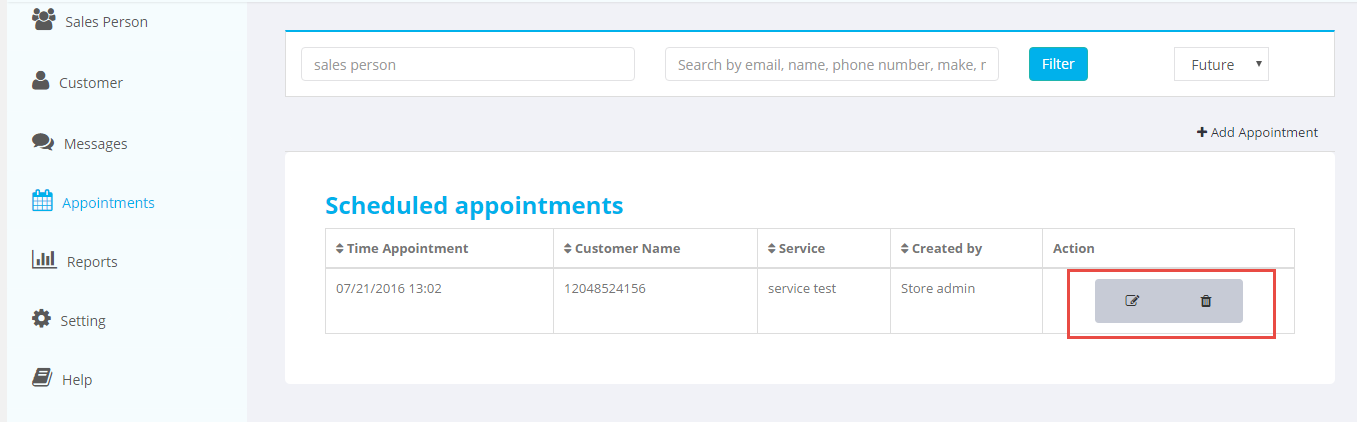
Adding appointment
Click on the plus sign on the right of your window
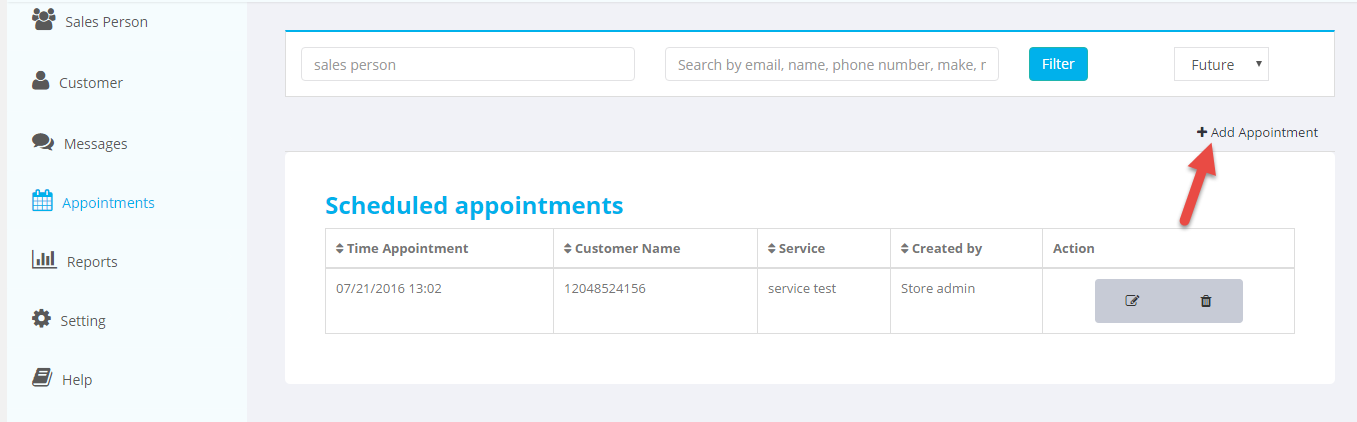
Search by name or phone number and click on select that customer
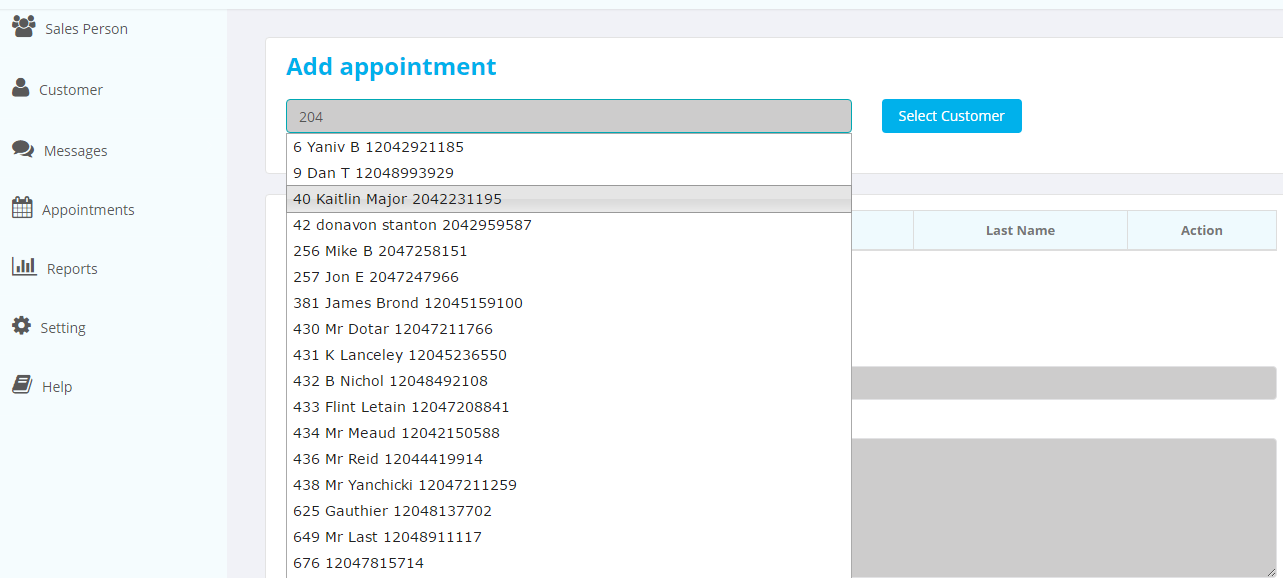
Edit the time and input under Service the customizable message you would like.
Click Save.