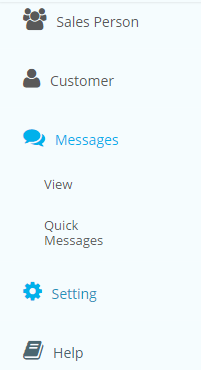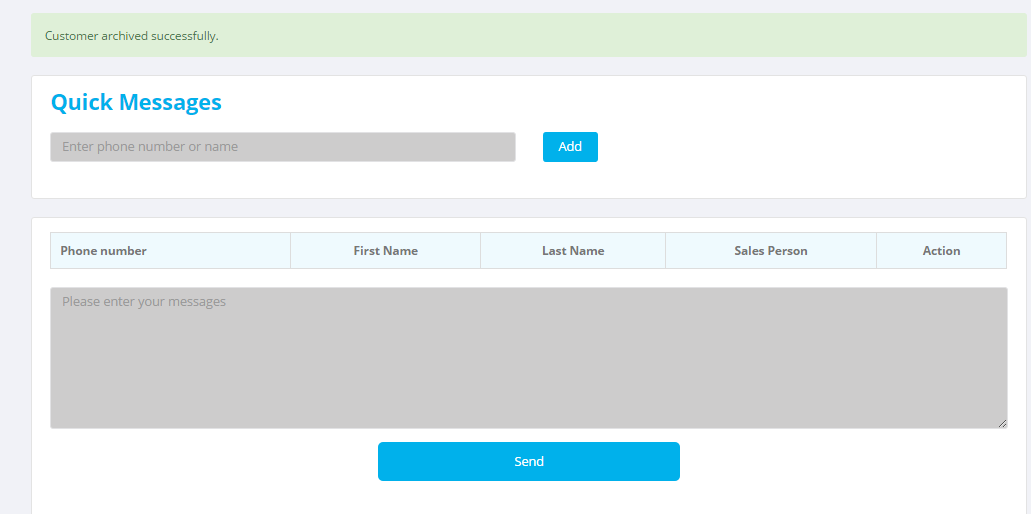To access the Message Management tab, click on theMessagestab and then on View tab
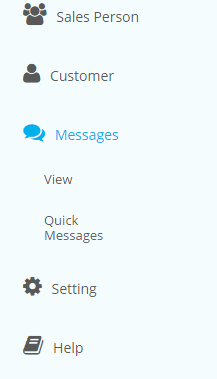
Messages on this page are separated into three categories:
Unread Messages: Messages that haven’t been previously viewed
Unanswered Messages: Messages that have not yet received a response.
All Messages:An archive of all messages that the business has received.
On this page you can access all messages that have come into the business and edit the Profiles attached to any message. You can also execute a few other commands through the cards on this page.
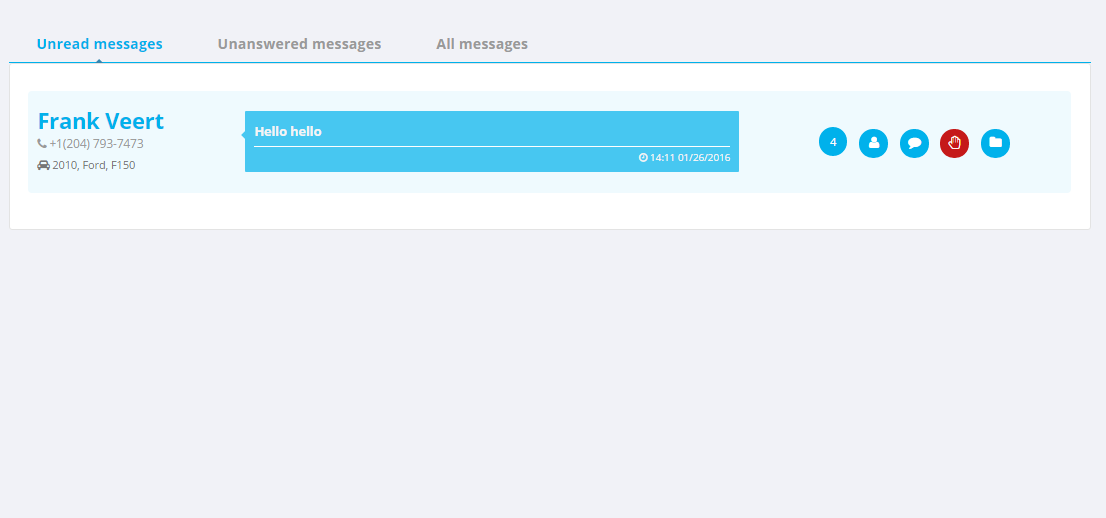
Edit Customer: Allows you to change the information about the customer whom is sending the message
Conversation: Allows you to view the context of the message.
Spam: Sends unwanted or unwarranted messages to the Spam & Blocked tab.
Archive: Sends customer to the Archive section, incase you need to refer back to the information at a later time.
Using the drop down menu at the top right corner of the screen, select the History button to view your message history.
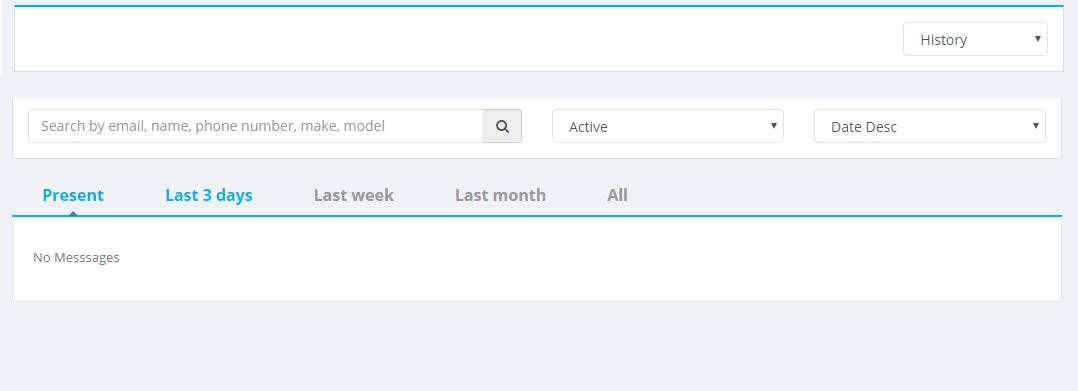
On this page, messages are grouped into five different sections based on the times they were archived. Messages are stored here for later indexing.
Present: New messages that have just been received.
Last 3 Days: Messages received within the last three days.
Last Week: Messages received within the last 7 days.
Last Month: Messages received within the last 30 days.
All: All messages that are archived on the site.